Taming the Data Beast: A Guide to Visualizing Massive Datasets
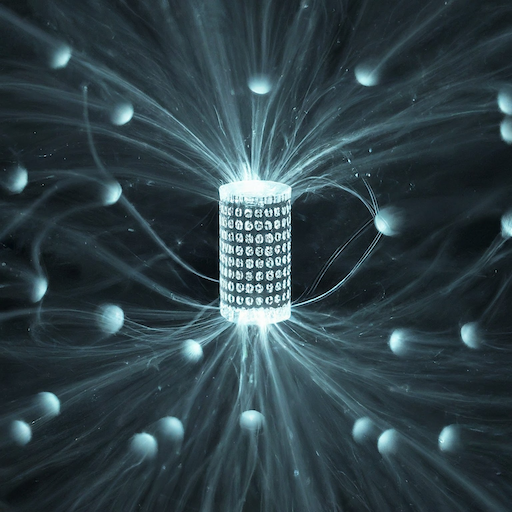
Techniques for Processing and Visualizing Big Data
Introduction
Remember the good old days when a “large dataset” meant a few thousand rows in Excel? Well, welcome to the big leagues, where we’re dealing with hundreds of millions of rows. It’s like trying to find a needle in a haystack, except the haystack is the size of Texas and the needle is… well, still a needle.
But fear not, dear reader! We’re about to embark on a journey through the wild world of big data preprocessing. Buckle up, because things are about to get… mildly exciting.
The Art and Science of Data Reduction
Sampling: Less is More (Sometimes)
Random Sampling
Think of this as a data lottery. Every row gets a ticket, but only the lucky few make it to the visualization party. It’s fast, it’s simple, and it’s about as fair as life gets.
Stratified Sampling
This is like organizing a really diverse party. You make sure every group is represented, just in case the vegetarians and the carnivores have something important to say to each other.
Aggregation: Strength in Numbers
Aggregation is the art of smooshing data together until it fits into a manageable size. It’s like making a smoothie out of your fruit salad – you lose some detail, but at least it fits in the cup.
Aggregations include sum, count, average, median, as well as Standard Deviation and Variance.
Binning: Put a Lid on It
Continuous data is like that friend who never stops talking. Binning can be particularly useful when you’re dealing with things like age ranges or income brackets.
- Divide continuous data into discrete bins.
- Create histograms or heatmaps from binned data.
The Magic of Dimensionality Reduction
Dimensionality reduction is a technique used to reduce the number of features (or dimensions) in a dataset while preserving as much of the important information as possible. It’s like taking a complex, multi-faceted object and creating a simpler representation that still captures its essence. It is used a lot in data science, data engineering and machine learning where the data has high-dimensionality.
PCA (Principal Component Analysis)
Imagine you’re trying to describe your eccentric aunt to a friend. Instead of listing all her quirks, you focus on the top three that really capture her essence. That’s PCA in a nutshell.
t-SNE and UMAP
These are the cool kids of dimension reduction. They’re great at preserving local structures in your data, kind of like how a good caricature exaggerates your most distinctive features.
-
t-SNE (t-Distributed Stochastic Neighbor Embedding): A nonlinear dimensionality reduction technique that excels at preserving local structures in high-dimensional data by modeling similar data points as nearby points in a lower-dimensional space, making it particularly effective for visualizing clusters or patterns in complex datasets.
-
UMAP: (Uniform Manifold Approximation and Projection):
A dimensionality reduction algorithm that aims to preserve both local and global structures of high-dimensional data in lower dimensions, offering faster computation times than t-SNE and often providing a better balance between maintaining local relationships and capturing the overall data topology.
The “Let’s Not Crash Our Computer” Techniques
Incremental Processing
This is the data equivalent of eating an elephant one bite at a time. It’s not fast, it’s not glamorous, but it gets the job done without giving your poor computer indigestion.
Data Sketching
Think of this as the CliffsNotes of your data. It gives you the gist without all the details. Data sketching is a set of techniques used to process and analyze very large datasets efficiently, often with a single pass through the data. These methods provide approximate answers to queries about the data, trading off some accuracy for significant gains in speed and memory usage.
Key aspects of data sketching:
- Single-pass algorithms: They typically only need to see each data item once.
- Sub-linear space usage: They use memory much less than the size of the input.
- Approximate results: They provide estimates, often with provable error bounds.
Common data sketching techniques include:
- Count-Min Sketch: Estimates frequency of items in a stream.
- HyperLogLog: Estimates cardinality (number of unique elements).
- Bloom Filters: Tests set membership.
- T-Digest: Estimates quantiles and histograms.
- Reservoir Sampling: Maintains a random sample of a stream.
Data Sketching probably deserves its own article and will probably be my next one.
Applying These Techniques
Let’s say you’re a data engineer at GigantoCorp, and you’ve just been handed a dataset with 500 million customer transactions. Your boss wants a “quick visual summary” by tomorrow morning. (Because apparently, that’s a reasonable request.)
Here’s how you might approach it:
-
Start with some aggressive sampling. Maybe grab 1% of the data randomly. That’s still 5 million rows, which is… well, it’s a start.
-
Use aggregation to group transactions by day, customer segment, or product category. This will give you some high-level trends without drowning in details.
-
For continuous variables like transaction amounts, use binning to create meaningful categories. “Under $10,” “$10-$50,” “$50-$100,” and “Why are they spending so much?” could be your bins.
-
If you’re feeling adventurous, try a dimension reduction technique like PCA to see if there are any interesting patterns across multiple variables.
-
Finally, use incremental processing and data sketching techniques to handle the full dataset in the background. This way, you can refine your visualizations over time without making your computer throw a tantrum.
Remember, the goal is to create visualizations that tell a story, not to reproduce every single data point. Your CEO doesn’t need to see all 500 million transactions (despite what they might think). They need insights, trends, and patterns.
And there you have it! You’re now armed with the knowledge to tackle big data visualization. Just remember: when in doubt, sample it out. Happy data wrangling!
